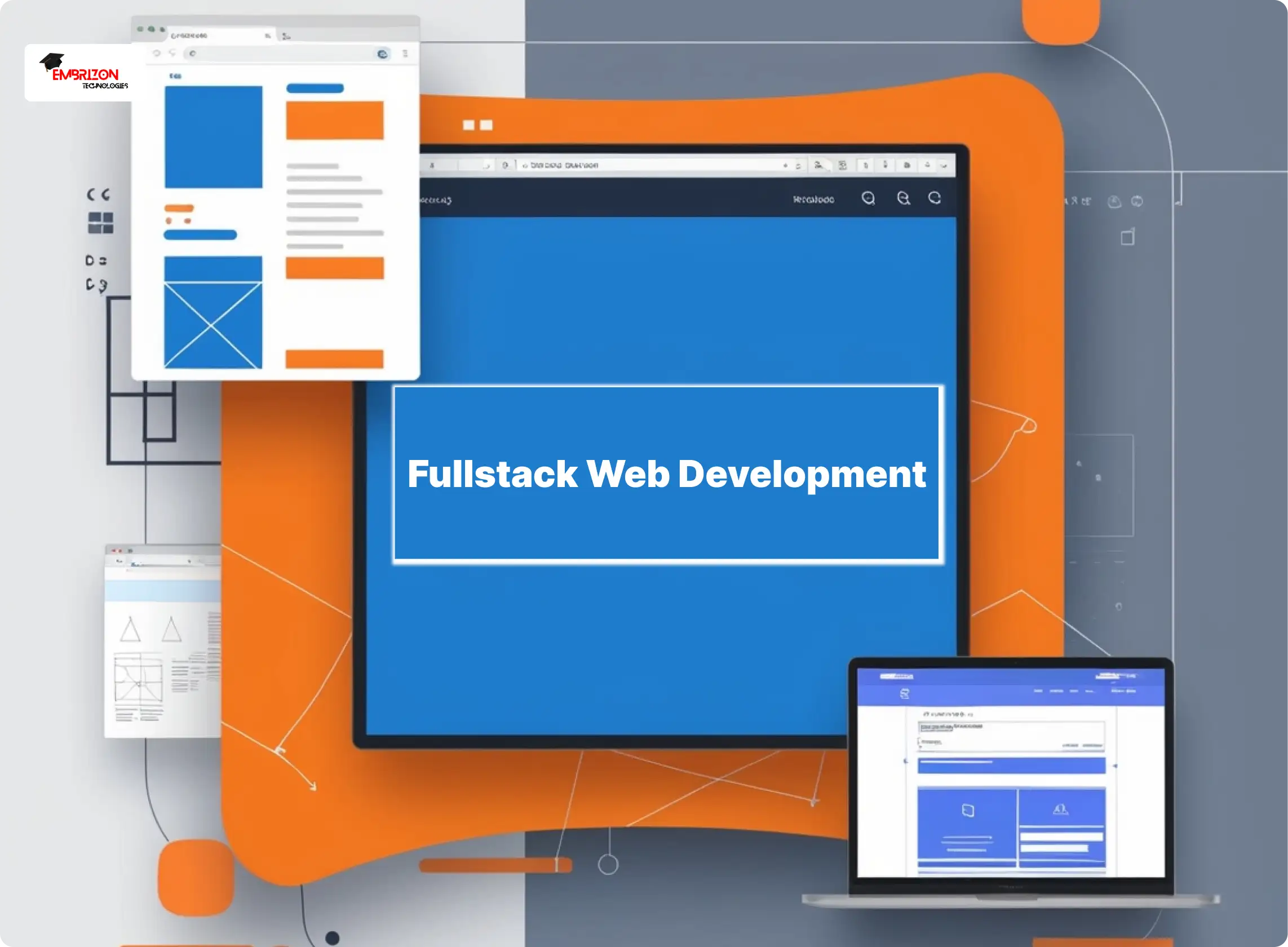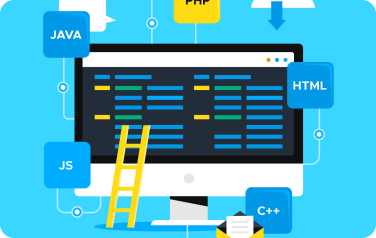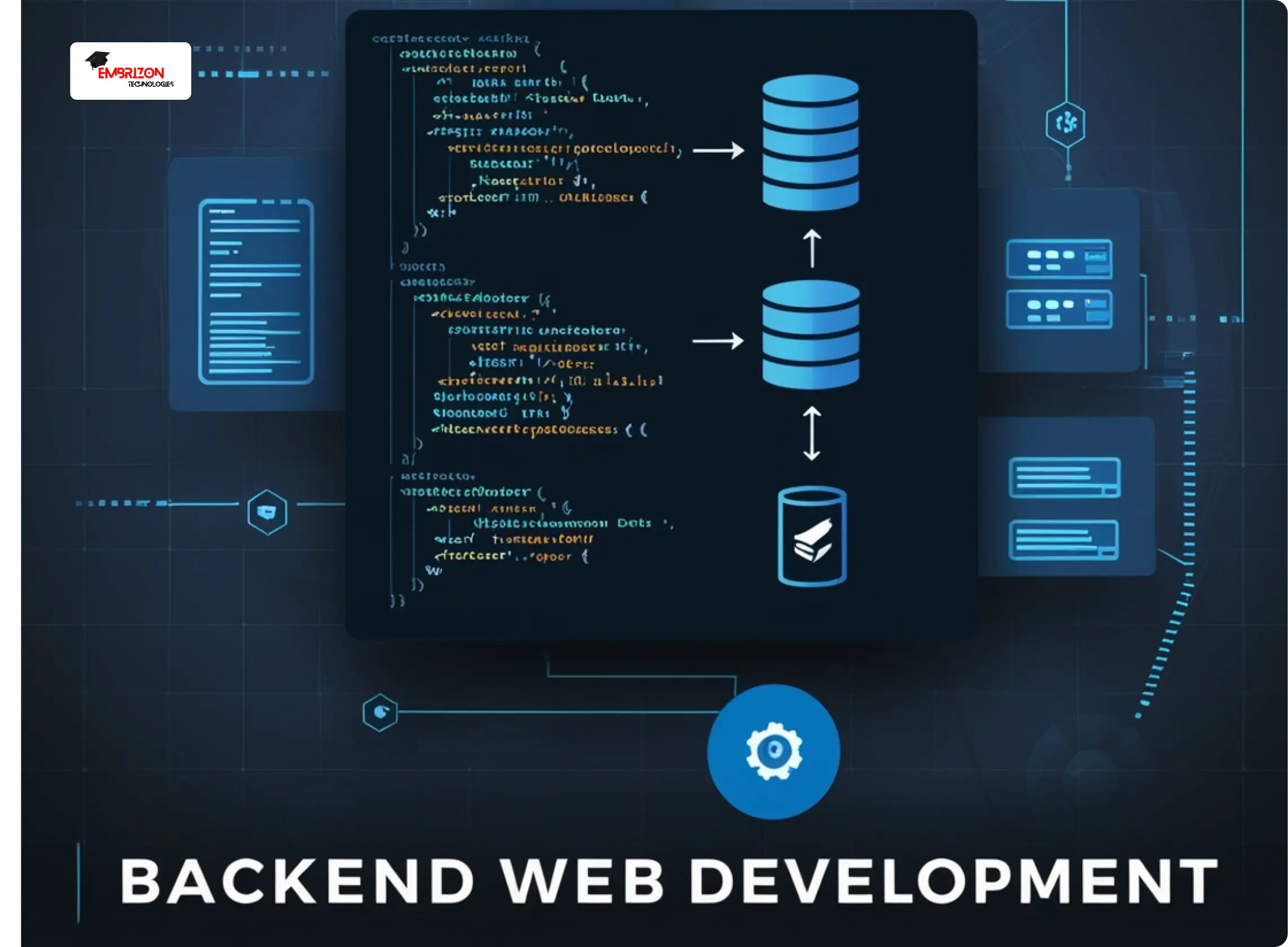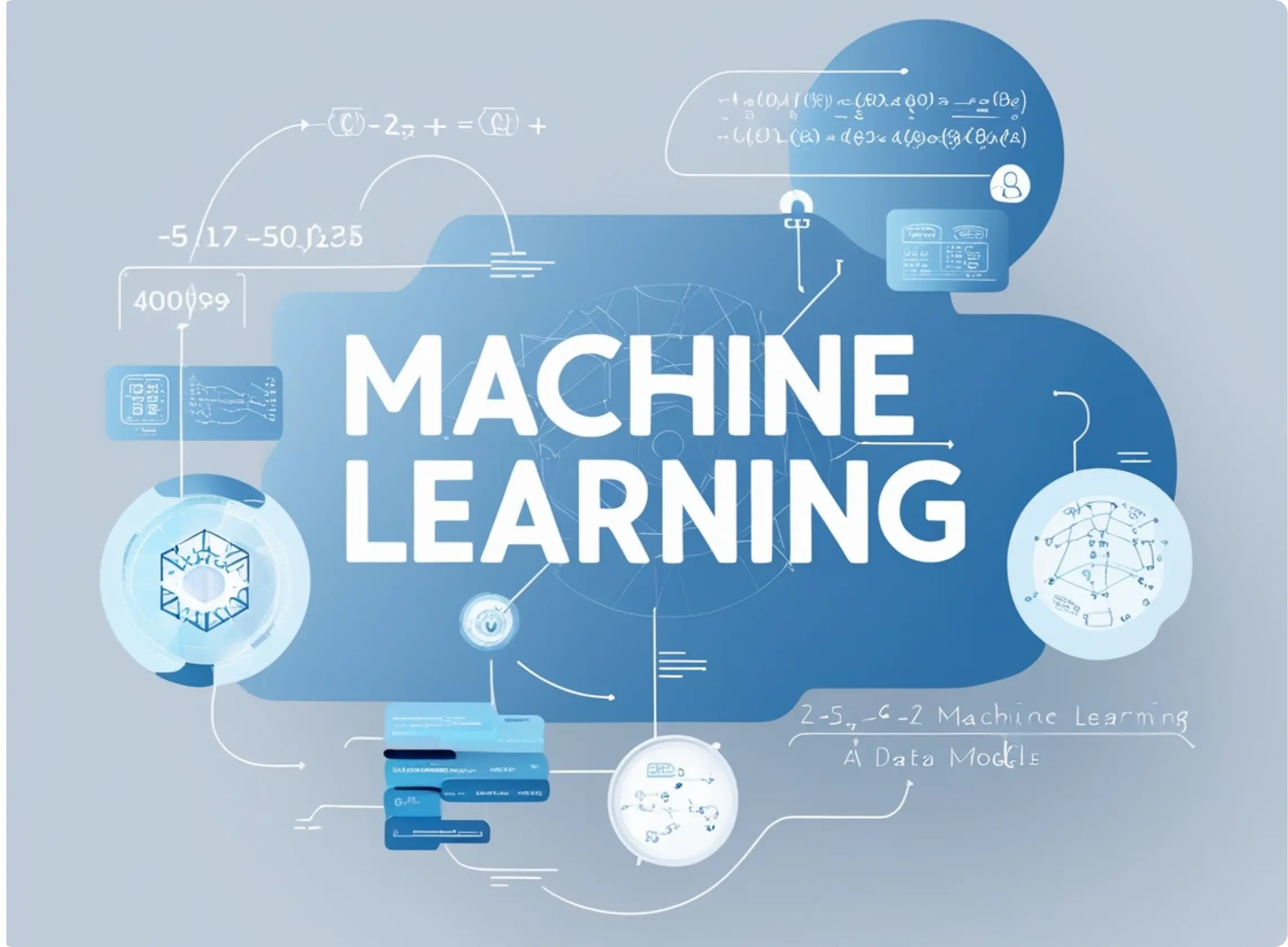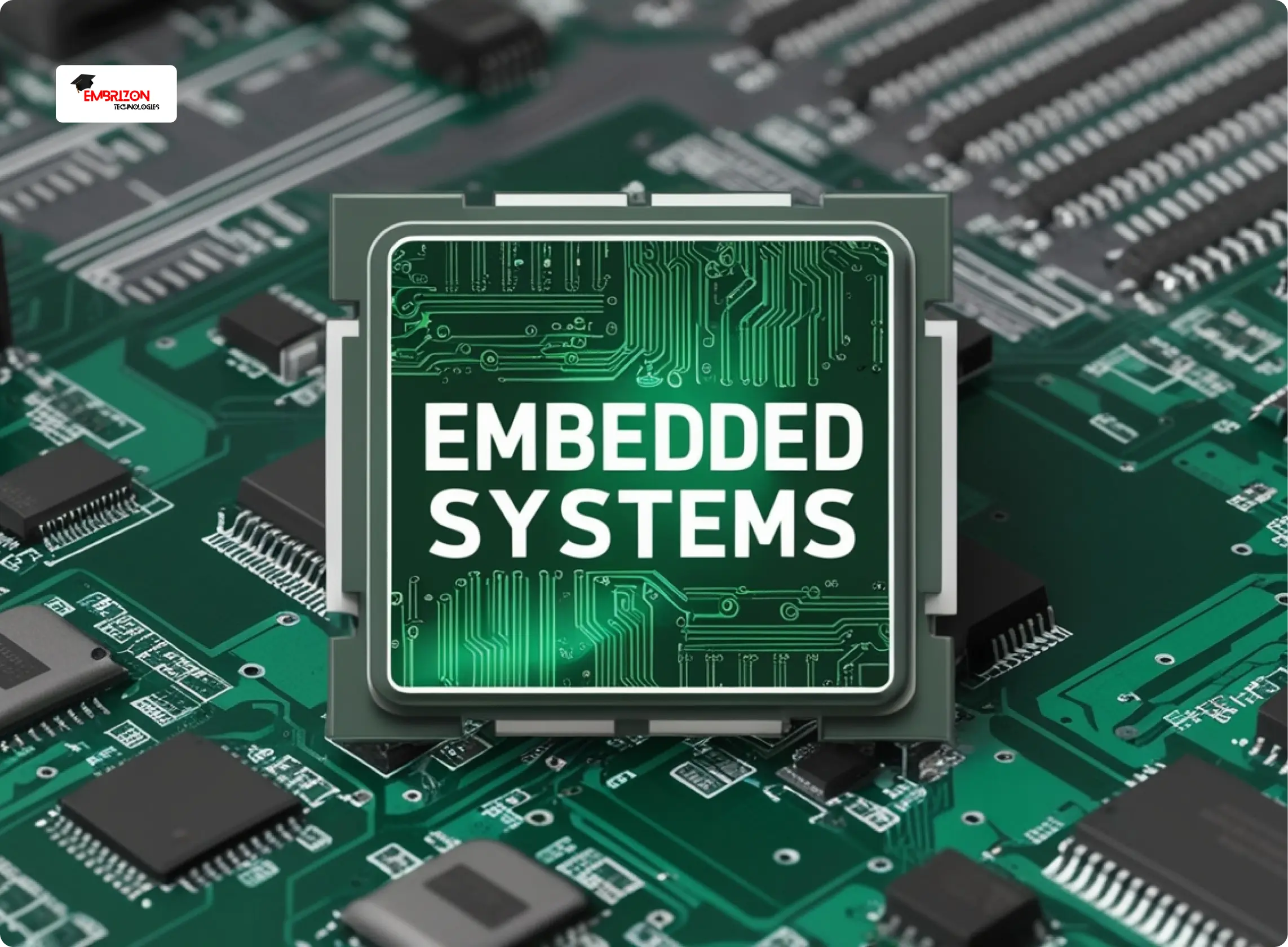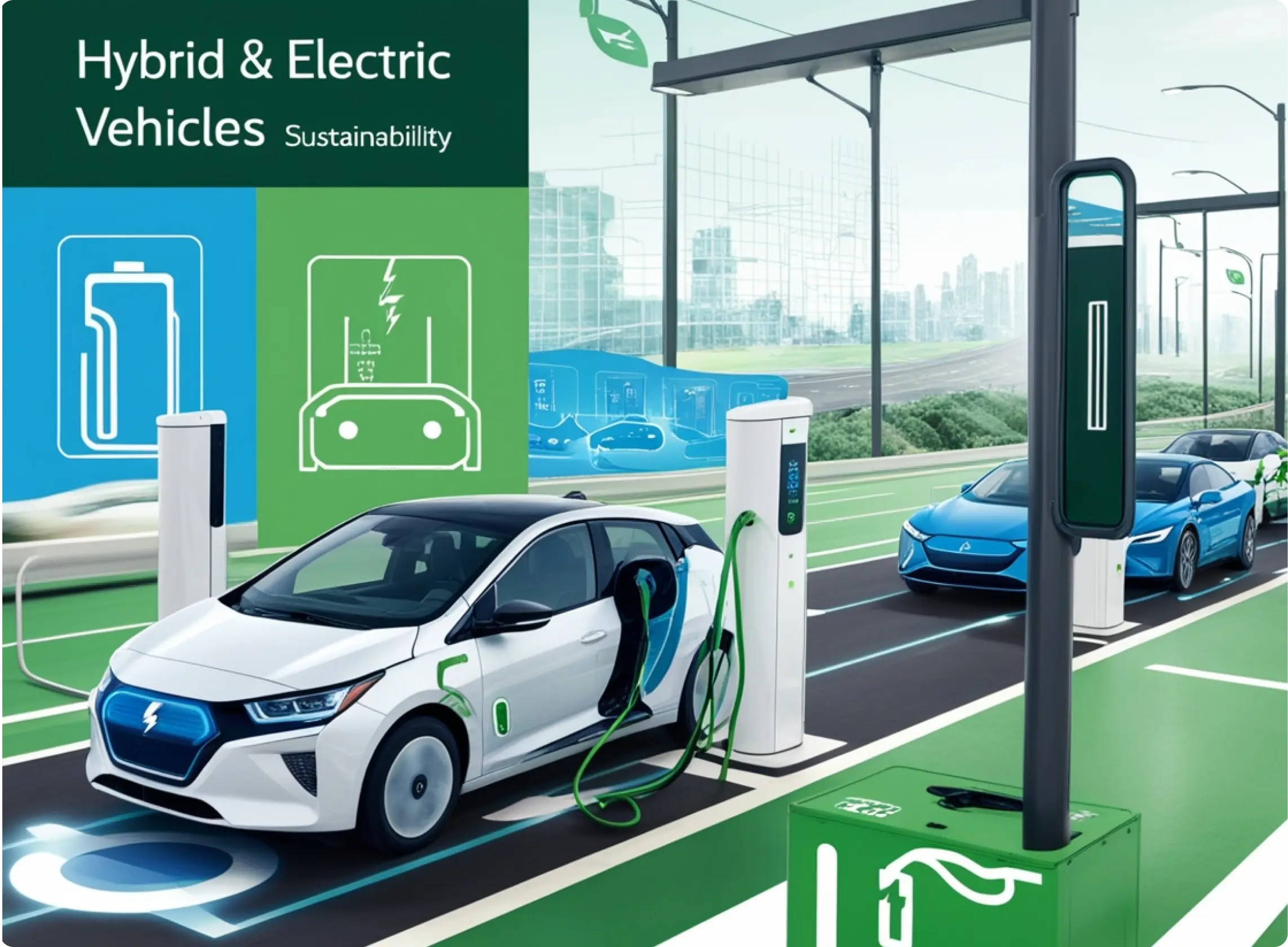AI is transforming the web development landscape, helping developers build smarter websites and apps faster than ever. From automating code generation to enhancing user experience (UX), AI-driven tools streamline the development process. In this guide, we’ll explore how AI is changing web development, the benefits it brings, and practical ways to leverage AI tools in your workflow.
1. Automating Code Generation with AI
AI coding assistants like GitHub Copilot and OpenAI’s Codex allow developers to write code faster by suggesting lines or entire blocks of code based on natural language input. These tools learn from extensive code repositories and can recognize coding patterns, syntax, and best practices, making them invaluable for both new and experienced developers.
Popular AI Code Generators:
- GitHub Copilot: An extension for Visual Studio Code, it suggests code snippets and completes lines based on context.
- Tabnine: Uses AI to offer intelligent code suggestions, streamlining repetitive tasks.
Benefits: AI in code generation reduces errors, saves time on repetitive coding, and simplifies debugging. It also makes onboarding easier for junior developers who may still be learning the language syntax and logic.
2. Enhancing Design and UX with AI
AI-driven design tools analyze data to enhance user experience by providing insights into user behavior and preferences. Tools like Adobe Sensei and Uizard leverage machine learning to analyze user behavior, optimize layouts, and even create custom designs based on user trends.
AI-Driven Design Tools:
- Adobe Sensei: This AI tool within Adobe Suite offers design suggestions, smart cropping, and image search for Adobe users.
- Uizard: Converts hand-drawn sketches into functional website layouts using AI.
Benefits: AI-driven design helps create aesthetically pleasing and functional web designs faster and with more precision. It can also tailor design elements to user preferences, making web experiences more engaging and intuitive.
3. Testing and Debugging Automation
Testing is a crucial yet time-consuming step in web development. AI automates testing by identifying potential issues in real-time, detecting performance bottlenecks, and even predicting where bugs are likely to occur.
Popular AI Testing Tools:
- Applitools: A visual testing tool that leverages AI to detect visual inconsistencies across devices.
- Mabl: Automates functional and end-to-end testing, allowing development teams to identify issues before deployment.
Benefits: AI in testing reduces manual work and enables faster release cycles, while also enhancing product quality by catching errors early in the development cycle.
4. SEO & Content Optimization with AI
Content optimization is crucial for SEO success. AI tools like SurferSEO and MarketMuse analyze top-performing content to suggest keywords, readability adjustments, and content structure improvements.
AI SEO Tools:
- SurferSEO: Analyzes the top pages for specific keywords and offers insights on keyword density, structure, and optimization.
- MarketMuse: Evaluates content quality, keyword gaps, and ranking potential, making it easier to craft high-ranking pages.
Benefits: AI-powered SEO ensures that content is optimized to rank well, attract traffic, and meet user intent, all of which are crucial for digital marketing success.
Conclusion
AI brings unparalleled efficiency and insight to web development. Whether it’s speeding up code generation, refining user experience, automating testing, or optimizing SEO, AI tools provide developers with the power to innovate and iterate faster. Embracing AI in web development can lead to improved productivity and more engaging, responsive websites.
AI is transforming the web development landscape, helping developers build smarter websites and apps faster than ever. From automating code generation to enhancing user experience (UX), AI-driven tools streamline the development process. In this guide, we’ll explore how AI is changing web development, the benefits it brings, and practical ways to leverage AI tools in your workflow.
1. Automating Code Generation with AI
AI coding assistants like GitHub Copilot and OpenAI’s Codex allow developers to write code faster by suggesting lines or entire blocks of code based on natural language input. These tools learn from extensive code repositories and can recognize coding patterns, syntax, and best practices, making them invaluable for both new and experienced developers.
Popular AI Code Generators:
- GitHub Copilot: An extension for Visual Studio Code, it suggests code snippets and completes lines based on context.
- Tabnine: Uses AI to offer intelligent code suggestions, streamlining repetitive tasks.
Benefits: AI in code generation reduces errors, saves time on repetitive coding, and simplifies debugging. It also makes onboarding easier for junior developers who may still be learning the language syntax and logic.
2. Enhancing Design and UX with AI
AI-driven design tools analyze data to enhance user experience by providing insights into user behavior and preferences. Tools like Adobe Sensei and Uizard leverage machine learning to analyze user behavior, optimize layouts, and even create custom designs based on user trends.
AI-Driven Design Tools:
- Adobe Sensei: This AI tool within Adobe Suite offers design suggestions, smart cropping, and image search for Adobe users.
- Uizard: Converts hand-drawn sketches into functional website layouts using AI.
Benefits: AI-driven design helps create aesthetically pleasing and functional web designs faster and with more precision. It can also tailor design elements to user preferences, making web experiences more engaging and intuitive.
3. Testing and Debugging Automation
Testing is a crucial yet time-consuming step in web development. AI automates testing by identifying potential issues in real-time, detecting performance bottlenecks, and even predicting where bugs are likely to occur.
Popular AI Testing Tools:
- Applitools: A visual testing tool that leverages AI to detect visual inconsistencies across devices.
- Mabl: Automates functional and end-to-end testing, allowing development teams to identify issues before deployment.
Benefits: AI in testing reduces manual work and enables faster release cycles, while also enhancing product quality by catching errors early in the development cycle.
4. SEO & Content Optimization with AI
Content optimization is crucial for SEO success. AI tools like SurferSEO and MarketMuse analyze top-performing content to suggest keywords, readability adjustments, and content structure improvements.
AI SEO Tools:
- SurferSEO: Analyzes the top pages for specific keywords and offers insights on keyword density, structure, and optimization.
- MarketMuse: Evaluates content quality, keyword gaps, and ranking potential, making it easier to craft high-ranking pages.
Benefits: AI-powered SEO ensures that content is optimized to rank well, attract traffic, and meet user intent, all of which are crucial for digital marketing success.
Conclusion
AI brings unparalleled efficiency and insight to web development. Whether it’s speeding up code generation, refining user experience, automating testing, or optimizing SEO, AI tools provide developers with the power to innovate and iterate faster. Embracing AI in web development can lead to improved productivity and more engaging, responsive websites.