
AI is revolutionizing the field of graphic design, making it easier to create professional-grade visuals, layouts, and edits in less time. From automatically generating design ideas to simplifying image editing and customization, AI tools like Adobe Sensei, Runway, and Designify are reshaping how graphic designers work. This guide explores AI applications in graphic design and how they’re enhancing creativity and efficiency.
1. AI-Enhanced Design Tools
Design tools powered by AI are transforming how designers create and edit visuals. AI algorithms can now generate images, suggest layouts, and even handle complex edits with minimal manual intervention.
Popular AI Design Tools:
- Adobe Sensei: This AI-powered tool offers everything from image cropping and color correction to personalized layout suggestions.
- Canva’s AI Text-to-Image: Canva’s AI tool generates images based on text prompts, allowing designers to create custom visuals with ease.
Benefits: AI design tools enable designers to quickly explore various creative directions, resulting in faster iterations and more diverse options. This allows for a greater focus on refining design ideas rather than spending time on manual edits.
2. Image Editing and Manipulation
AI has made significant strides in photo and image editing. Complex tasks, such as removing backgrounds, enhancing images, or changing color schemes, can now be accomplished in seconds.
Top AI-Powered Editing Tools:
- Remove.bg: Removes backgrounds from images with high precision in a single click.
- DeepArt: Uses AI to apply artistic filters that make photos look like famous paintings.
Benefits: AI simplifies the editing process, making it accessible even to those without advanced design skills. By automating tedious tasks, AI lets designers focus on creating impactful visuals that capture attention.
3. Automating Layouts and Visual Suggestions
AI can analyze user behavior, popular design trends, and brand guidelines to suggest layouts that are both visually appealing and functional.
AI Layout Tools:
- Looka: Creates logos and branding materials based on user preferences.
- Uizard: Converts rough sketches into web or app designs, providing a seamless transition from idea to digital mockup.
Benefits: By providing instant design suggestions, AI can inspire creativity while aligning with industry best practices. This automation ensures cohesive layouts that match the desired aesthetic without requiring extensive manual input.
4. Image Recognition and Content Generation
Advanced AI models, such as DALL-E and Midjourney, can generate entirely new images based on textual input. These tools offer unique creative possibilities by combining elements and styles to produce custom visuals.
AI Content Generation Tools:
- DALL-E: OpenAI’s image generation tool that creates visuals from text descriptions.
- Runway: Offers tools for video and image generation, focusing on high-quality visuals.
Benefits: AI-generated content is a game-changer for designers looking to create unique visuals that stand out. These tools enable designers to experiment with new styles and concepts, expanding creative potential beyond traditional design limitations.
Conclusion
AI in graphic design enables designers to work faster, achieve complex effects effortlessly, and generate new content on demand. From layout automation to intelligent editing and content generation, AI-powered tools open up new avenues for creativity while enhancing efficiency. Embracing these tools will enable designers to stay ahead in a rapidly evolving digital landscape.
Let me know if you’d like the next full article or specific sections for the other topics. Each of these blogs can be expanded into high-value articles with deeper insights, examples, and hands-on tips.
AI is revolutionizing the field of graphic design, making it easier to create professional-grade visuals, layouts, and edits in less time. From automatically generating design ideas to simplifying image editing and customization, AI tools like Adobe Sensei, Runway, and Designify are reshaping how graphic designers work. This guide explores AI applications in graphic design and how they’re enhancing creativity and efficiency.
1. AI-Enhanced Design Tools
Design tools powered by AI are transforming how designers create and edit visuals. AI algorithms can now generate images, suggest layouts, and even handle complex edits with minimal manual intervention.
Popular AI Design Tools:
- Adobe Sensei: This AI-powered tool offers everything from image cropping and color correction to personalized layout suggestions.
- Canva’s AI Text-to-Image: Canva’s AI tool generates images based on text prompts, allowing designers to create custom visuals with ease.
Benefits: AI design tools enable designers to quickly explore various creative directions, resulting in faster iterations and more diverse options. This allows for a greater focus on refining design ideas rather than spending time on manual edits.
2. Image Editing and Manipulation
AI has made significant strides in photo and image editing. Complex tasks, such as removing backgrounds, enhancing images, or changing color schemes, can now be accomplished in seconds.
Top AI-Powered Editing Tools:
- Remove.bg: Removes backgrounds from images with high precision in a single click.
- DeepArt: Uses AI to apply artistic filters that make photos look like famous paintings.
Benefits: AI simplifies the editing process, making it accessible even to those without advanced design skills. By automating tedious tasks, AI lets designers focus on creating impactful visuals that capture attention.
3. Automating Layouts and Visual Suggestions
AI can analyze user behavior, popular design trends, and brand guidelines to suggest layouts that are both visually appealing and functional.
AI Layout Tools:
- Looka: Creates logos and branding materials based on user preferences.
- Uizard: Converts rough sketches into web or app designs, providing a seamless transition from idea to digital mockup.
Benefits: By providing instant design suggestions, AI can inspire creativity while aligning with industry best practices. This automation ensures cohesive layouts that match the desired aesthetic without requiring extensive manual input.
4. Image Recognition and Content Generation
Advanced AI models, such as DALL-E and Midjourney, can generate entirely new images based on textual input. These tools offer unique creative possibilities by combining elements and styles to produce custom visuals.
AI Content Generation Tools:
- DALL-E: OpenAI’s image generation tool that creates visuals from text descriptions.
- Runway: Offers tools for video and image generation, focusing on high-quality visuals.
Benefits: AI-generated content is a game-changer for designers looking to create unique visuals that stand out. These tools enable designers to experiment with new styles and concepts, expanding creative potential beyond traditional design limitations.
Conclusion
AI in graphic design enables designers to work faster, achieve complex effects effortlessly, and generate new content on demand. From layout automation to intelligent editing and content generation, AI-powered tools open up new avenues for creativity while enhancing efficiency. Embracing these tools will enable designers to stay ahead in a rapidly evolving digital landscape.
Let me know if you’d like the next full article or specific sections for the other topics. Each of these blogs can be expanded into high-value articles with deeper insights, examples, and hands-on tips.
Tags:

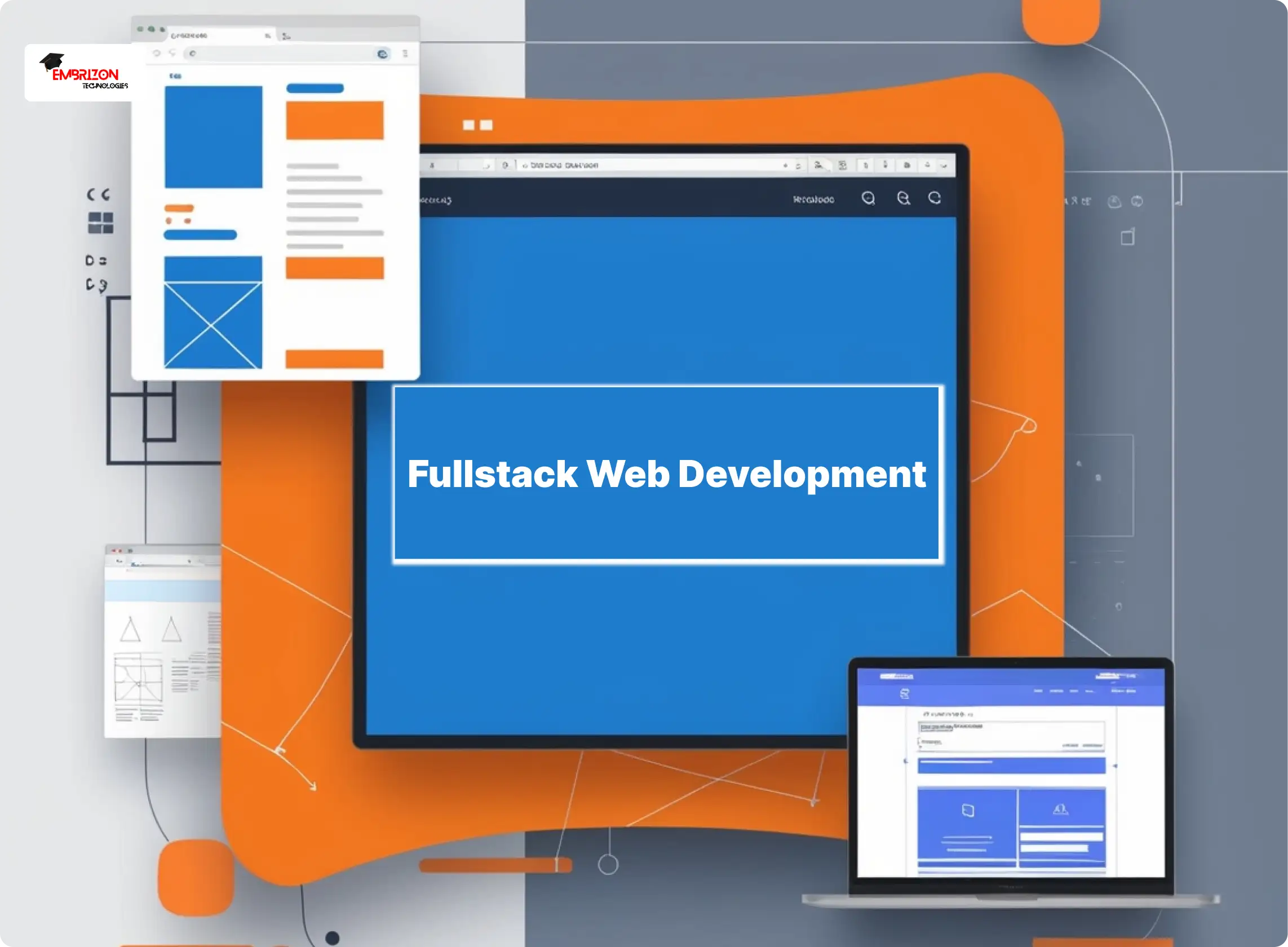
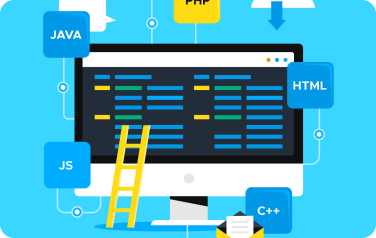
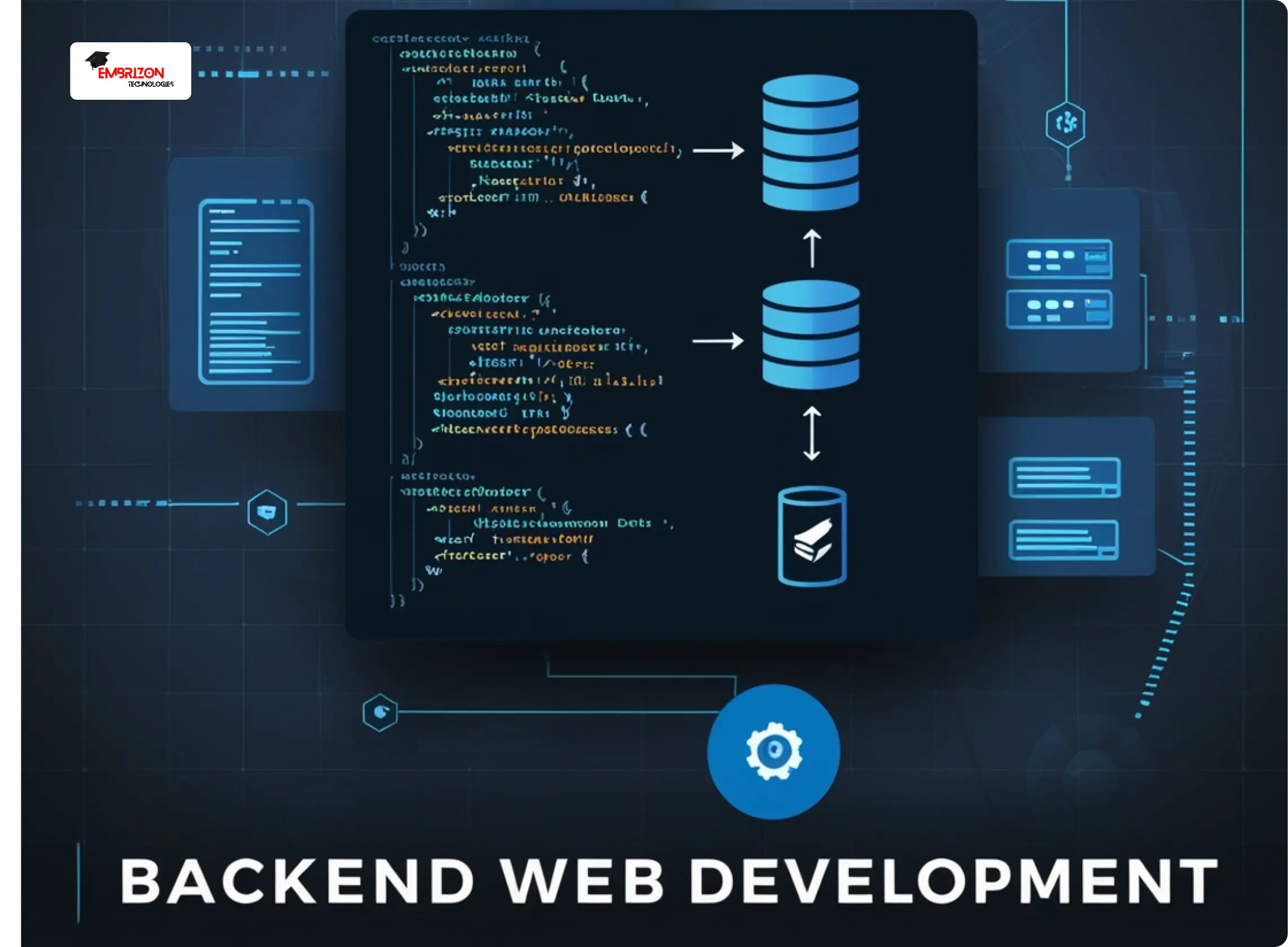




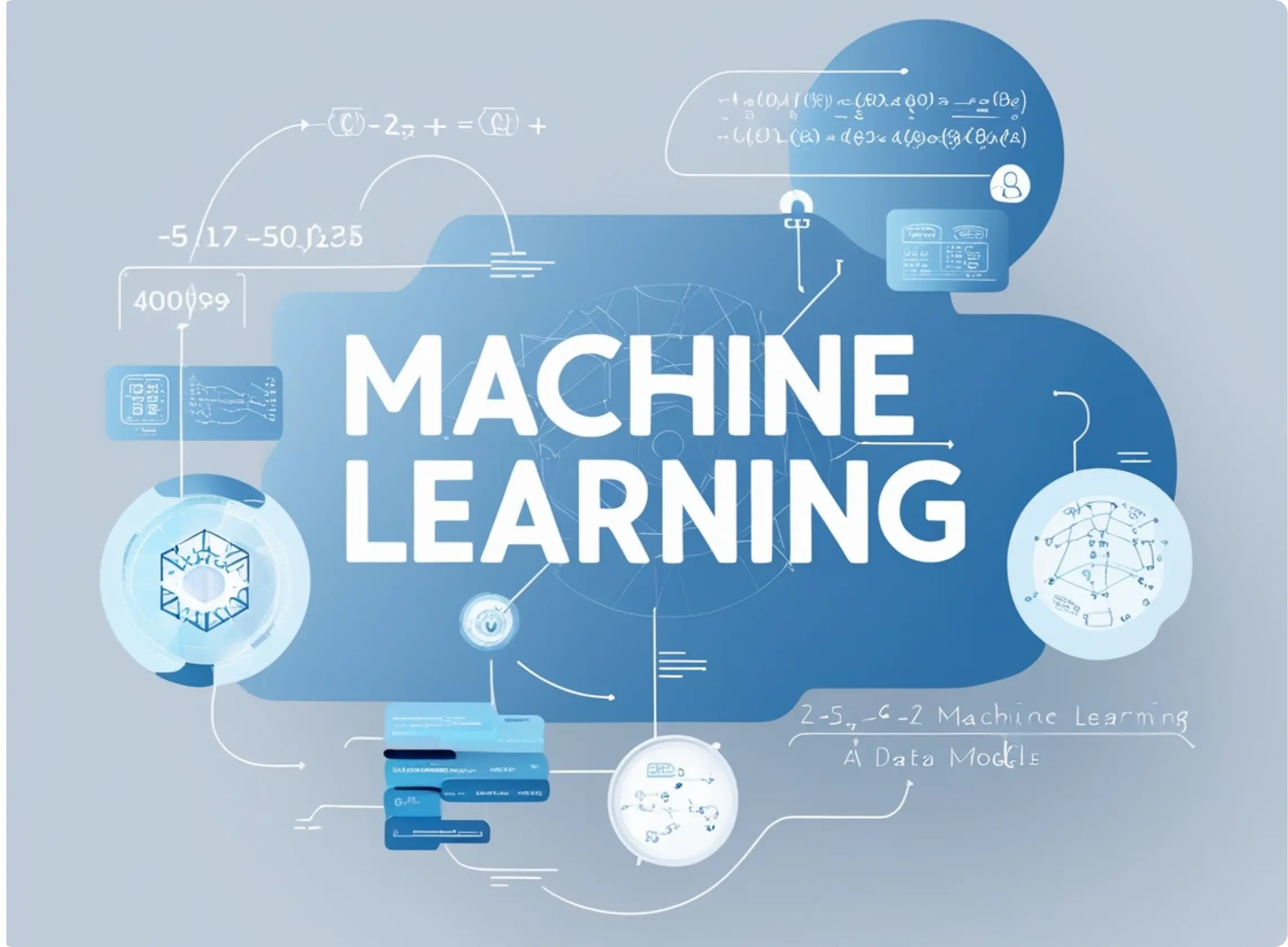
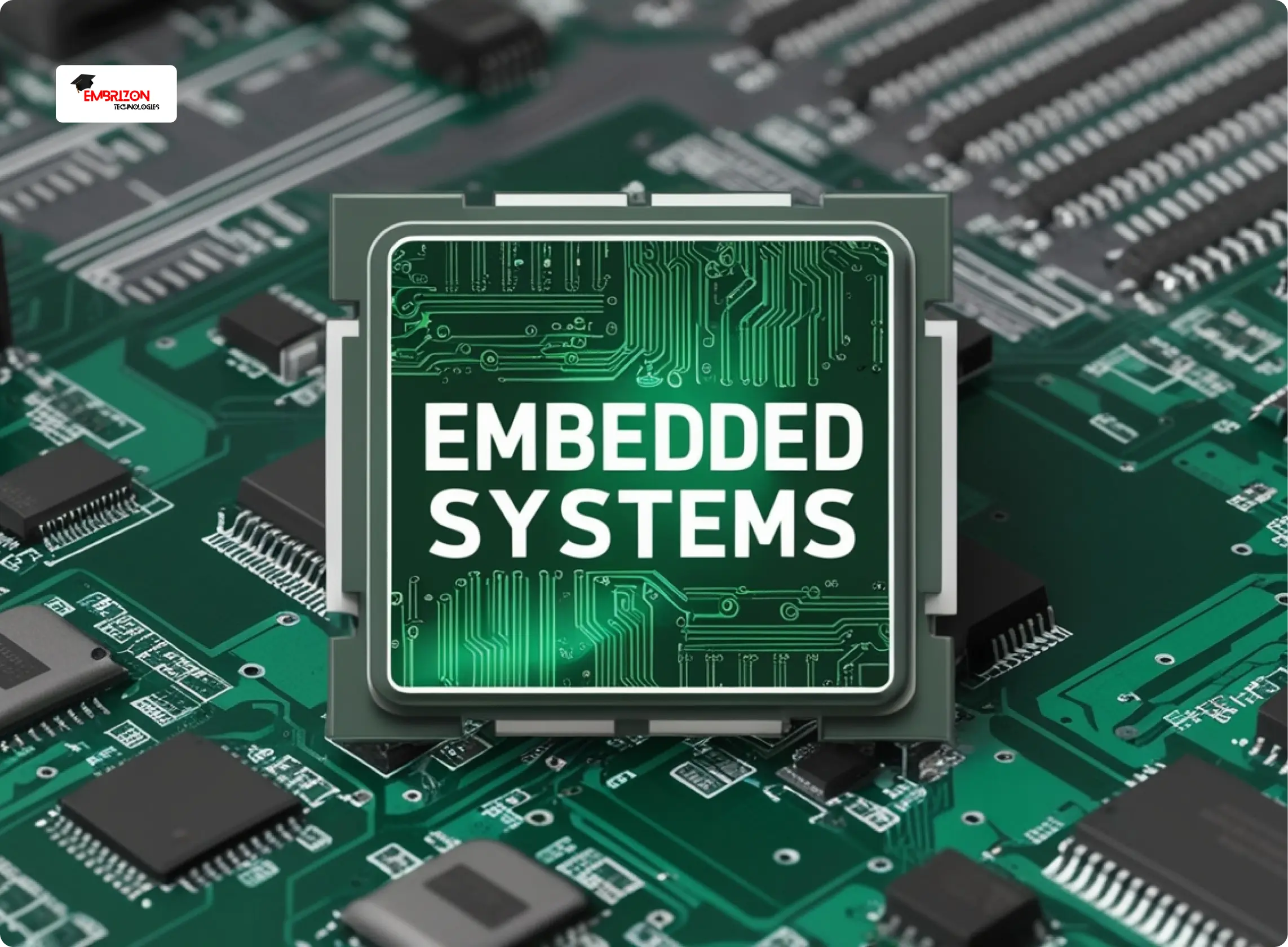
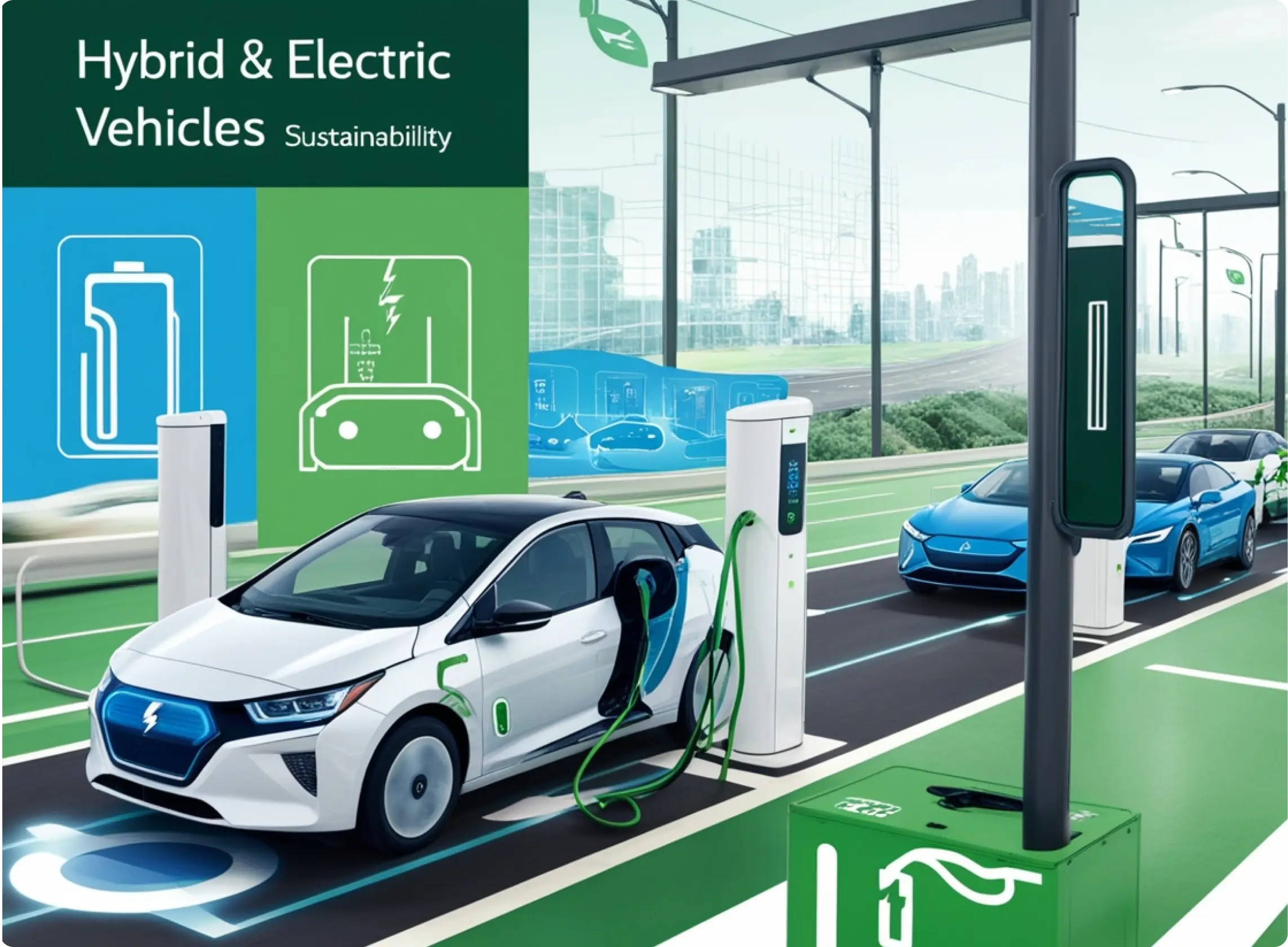









 Top Secrets news – cafebd3f
Top Secrets news – cafebd3f